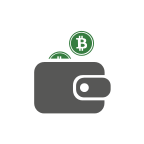Tip 1: Do not leave Bitcoins on exchange platforms
An exchange is and remains to be a very attractive target for hackers. The most famous case is the exchange hack of Mt.Gox in 2014, where hackers stole over 740,000 Bitcoins. The Bitcoin price also plummeted after that. Today - a few years later - there are a significantly higher number of Bitcoin exchanges, so the price would probably not suffer such heavy losses in the event of such a hack. Furthermore, platforms have become significantly more secure (e.g., with 2-factor authentication and IP whitelisting). Nevertheless, it could still happen that Bitcoins are stolen by a hack on an exchange platform.
Tip 2: Set up a Bitcoin wallet
There are free wallets and those that come with a cost. Free mobile wallets are quickly downloaded and set up but should only be used for managing smaller amounts. Significantly more secure, on the other hand, are 'hardware wallets' since these devices are designed specifically for securing Bitcoins.
Bitcoin wallets can be divided into two categories:
1) 'Hot Storage' - Wallets that are connected to the internet (exchange, cell phone, computer)
2) 'Cold Storage' - Wallets that are not connected to the internet (hardware wallets)
Basically, it can be said that wallets from the category 'Hot Storage' are less secure than 'Cold Storage' wallets, because they offer more attack surfaces by being connected to the internet.
We distinguish four different wallet types on this page, which are divided between the two categories:
Hardware, Mobile, Desktop and Trading Wallets.
The most secure wallet types are Hardware Wallets, as the 'passphrase' is generated offline. The passphrase is randomly generated when you set up a wallet and is communicated to you via the device. In Bitcoin, the passphrase is like a key to your vault. If another person has the key, they can open the vault and remove the contents. Mobile and desktop wallets are also relatively secure, but have more weaknesses. Trading wallets (Bitcoins on exchanges) are not recommended, as you do not have the passphrase there. Not your keys, not your Bitcoins.
Hardware Wallets
Mobile Wallets
Desktop Wallets
Trading Wallets

Hardware Wallets
Depending on the manufacturer and product, a hardware wallet costs between 40 to 150 USD and is the simplest and most secure storage option for Bitcoins.
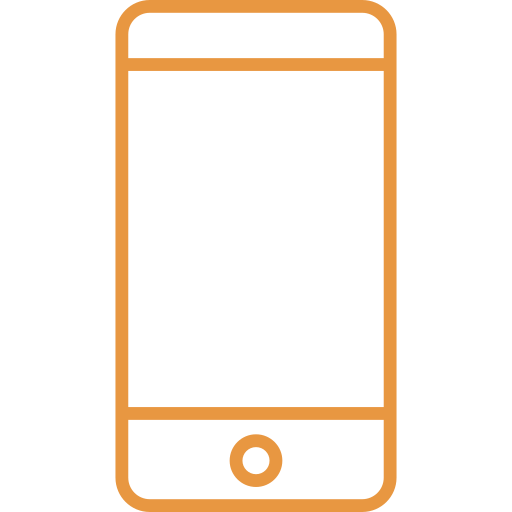
Mobile Wallets
There are various wallet apps for different smartphones. However, smartphones have security vulnerabilities, so that the passphrase could be spied out as soon as the wallet is set up.
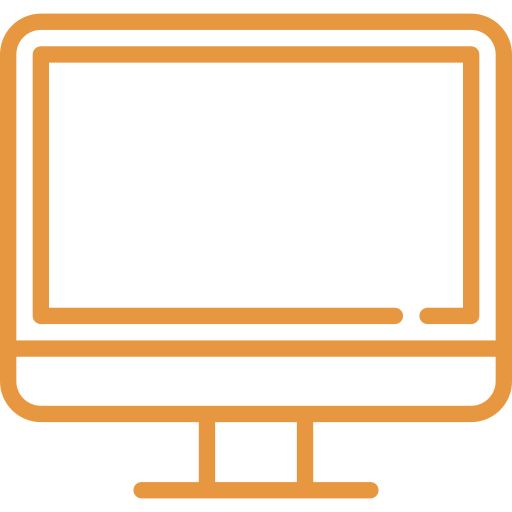
Desktop Wallets
Operating systems also have security vulnerabilities. The private key could already be spied out when setting up the wallet.
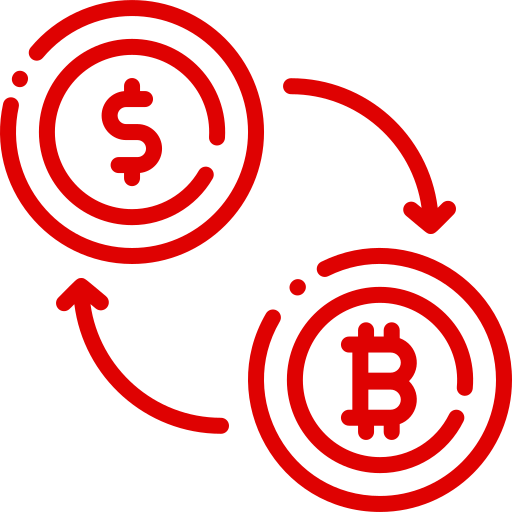
Trading Wallets
Basically, cryptocurrencies should only be kept on a trading account for a short period of time. To increase the security for your account, platforms usually offer to set up 2-factor authentication. The setup is simple and increases security many times over.
Setup for beginners
Safety
Price
79 EUR (~83,00 USD)
149 EUR (~157 USD)
399 EUR (~421 USD)
119 EUR (~125 USD)
83,49 EUR (~88 USD)
301,29 EUR (~318 USD)
39,90 EUR (~42 USD)
Mobile Wallets
Setup for beginners
Safety
Price
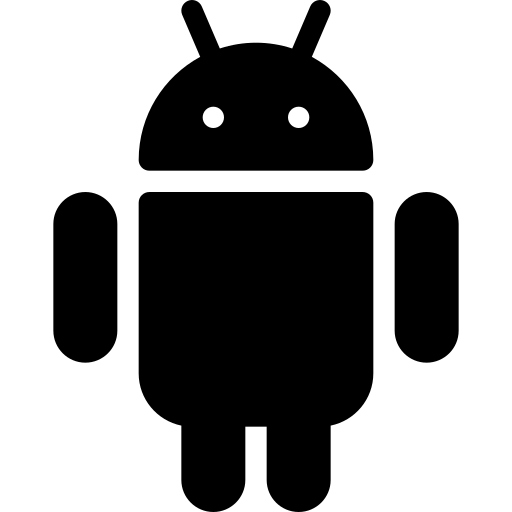
Green bar = Suitable for beginners
Orange bar = For advanced users

Bitcoin Wallet

BRD
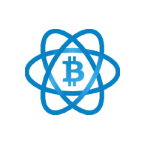
Electrum

BitPay
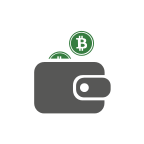
Coin
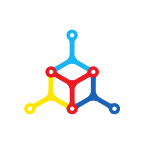
Mycelium

Bither

Eclair Mobile

BLW

Edge
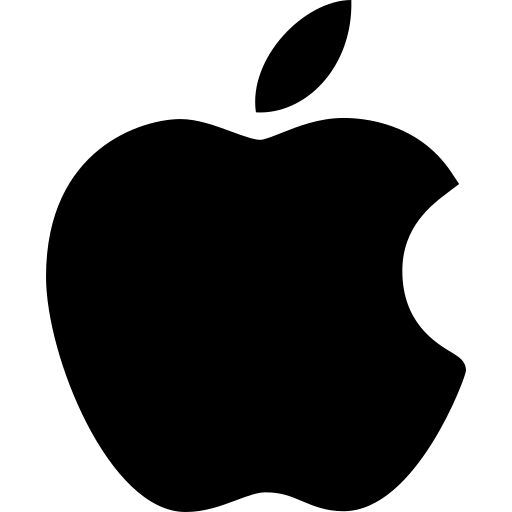
Green bar = Suitable for beginners
Orange bar = For advanced users

BRD

BitPay

Edge

Bither